| JobTabs Job Search & Resume Builder 2013 | Submit feedback on this topic |
Glossary Item Box
Multi-column summaries work similarly to single column summaries. The most important consideration to keep in mind is that multi-column summaries apply to Highlight Statements only. Leading and Trailing statements are not included in the column layout.
Since only Highlight Statements are placed into columns and because only Highlight Statements have bullets, the column consideration applies to the bullet fields only. Below are samples of multi-column summaries.
Two Column Summary
Three Column Summary
Four Column Summary
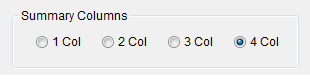
By selecting a radio button in the Summary Columns field in the top right-hand corner of the form, you can easily vary the number of columns you want to use. To get immediate feedback on what you can expect your Qualification Summary to look like click the Summary Preview tab. You can click the Summary Column buttons and the preview will change in real time.
Questions? If you would like us to expand on this subject or make any suggestions as to how we can improve JobTabs, please click the "Submit Feedback" hyperlink in the top right hand corner of this help topic. You can also click the "[Feedback]" link on the status bar of JobTabs or the Resume Builder to get in touch with us. We welcome your feedback!
| See Also |
Resume Builder: Qualifications Summary
© 2005 - 2012 by JobTabs, LLC. All rights reserved.